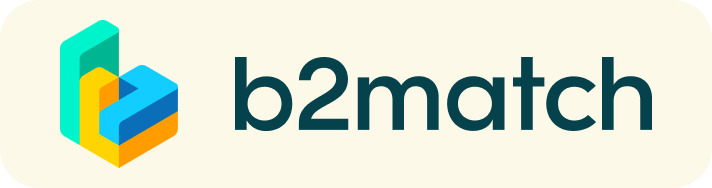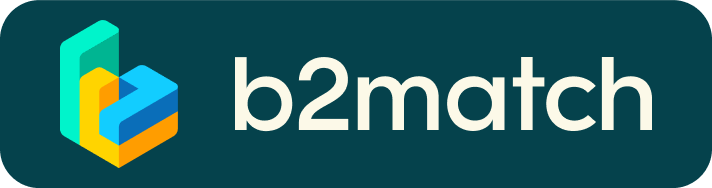B2B Meetings
How to fix an appointment ?
1) Technical Requirements for the Virtual Meetings
Please make sure you have a recent version of
Google Chrome, Microsoft Edge or Mozilla Firefox.
Please make sure you allow access to audio/microphone and if desired to the webcamera.
For information: Audio is not available in "Remote" Mode.
Please be informed that no virtual background is available.
2) You want a colleague to join Your meeting ?
Go to your "Meetings" page. Right click on the green button "The meeting starts in X days" / Copy the link and send it to your colleague.
It is also possible to share the link while you are in the actual meeting room : Click on "+" sign next to the "emoji/person" / "Copy link" and send it to your colleague.
For information: Audio is not available in "Remote" Mode.
3) Registration for
Companies, CERN Contacts, IPT Members, and Other categories
- Invitations to Register will be sent out by e-mail to Companies.
Companies will be invited to create and account and to complete the online registration form. - CERN Contact Persons will be invited to request their virtual meetings with their matching companies.
- IPT Purchase Officers will receive an invitation to request their virtual meetings.
- Other categories are kindly invited to request their invitation to register by sending an e-mail to the Organisers.
4) Companies
Publish your business profile
- First select the sessions for which you want to show your availability and for which the CERN contacts can request meetings with you. Choosing all sessions is recommended.
- Create a clear and concise business profile in English to raise your visibility on this platform. Your profile shall describe who you are and what you can offer.
- You will be invited to choose one or several CERN Procurement Codes in relation with your business profile.
It is important to choose these codes carefully as this is the selection criteria allowing for a proper matchmaking with the CERN Contact Person(s) with whom you will have your meeting(s). - The link to the virtual meeting room(s) will show automatically on your meeting page once your "matching" CERN contact person has made his/her booking.
You are invited to share this link with other representatives of your company whenever necessary. - The meeting(s) can be added to your outlook calendar by clicking on "Subscribe to Calendar" (Agenda).
- Please note that you will not be able to see other event participants, unless they have sent you a meeting request.
5) CERN Contacts
Browse companies profiles and send meeting requests
- You will be able to find out who is offering interesting and promising
business opportunities relevant to your profile.
You'll be invited to send meeting requests to those you want to meet once all companies have registered their business profiles. - As a CERN contact your profile has already been pre-registered. Additional procurement codes can be added if desired in "My Profile" (blue pen).
Only matching companies will show when you request a meeting (Matchmaking).
You can however browse through to find other companies by selecting other criteria in the menu. - The link(s) to the virtual meeting room(s) will show on your meetings page.
You're invited to share the link(s) to the individual meeting(s) should you deem other colleagues to be present. - The meeting(s) can be added to your outlook calendar by clicking on "Subscribe to Calendar" (Agenda).